How to update your payment details or cancel your membership
If you have signed up for a monthly contribution towards Change.org, you can manage this subscription from within your account. Here are the steps to do this:
- Login to your Change.org account. If you don't remember your password, please enter the email address you used to sign your petition, and the “forgot password” link.
- Click on your name, located in the upper right-hand corner of the page
- Choose Settings from the drop-down menu.
- Select the 'Manage your Chang.org Membership' option
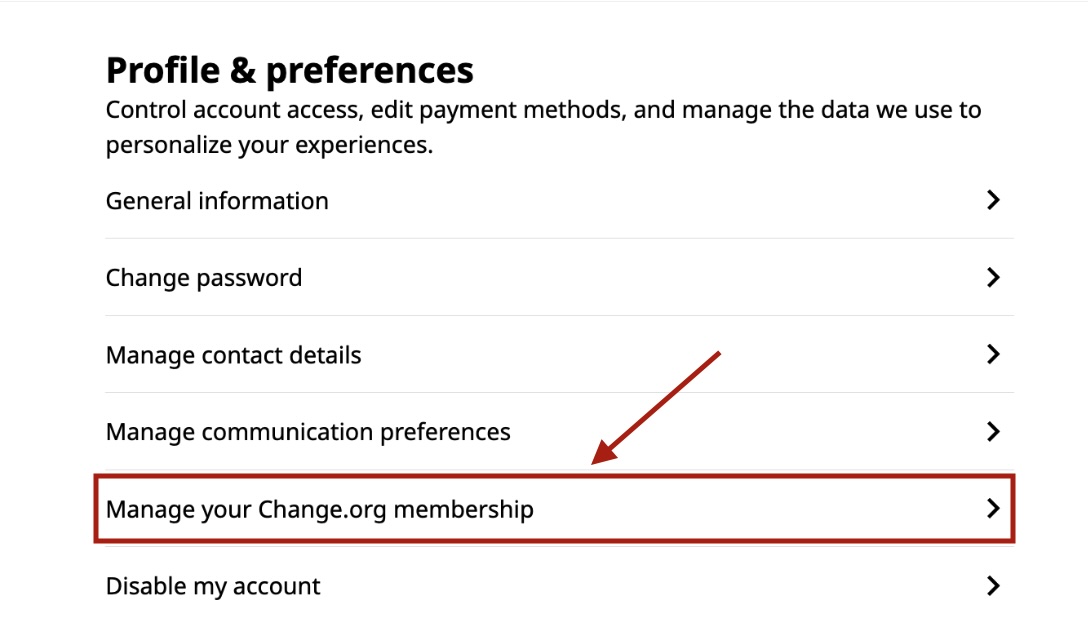
There you will see the option to cancel your subscription or update your payment details!
If you are unable to find your monthly membership:
- Try logging in with another email address - sometimes we forget which ones we used to sign up for things!
- Check to make sure no one else in your household has used your card to create a monthly membership.
- If you are in a GDPR country, your membership may not be associated with your account yet. You can associate them from your membership welcome email.
If you still cannot find your membership, please reach out to our support team at help@change.org and include:
- The last 4 digits of your card
- The last date of payment
- The name on the card